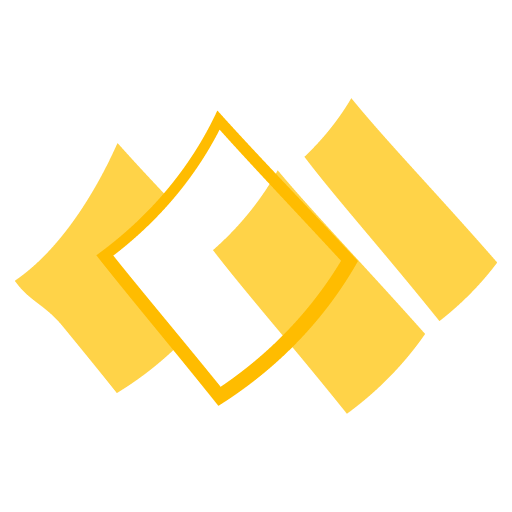Table of Contents
With the current COVID-19 safe management measures in place, you might find it challenging to comply with the measures, while managing your business at the same time (i.e. having dining in limits and contactless operations). In order to help the businesses cope better, we have written some of the innovative methods and solutions where you can use QR Code to integrate with our Customer Paging System.
Introducing QR Code Printed Pagers

There are boundless possibilities when you integrate QR code to the Customer Paging System. From serving as both a menu and payment gateway to being an alerting device for collection. All of which can be achieved by scanning the QR Code printed on the pagers.
In addition, QR Code Printed Pagers also reduce congestion at your store front, cut down on both labour and material costs, as well as keep your customers comfortable knowing they are being attended to all the time.
Method 1: with QR Ordering System
This method of integration with QR ordering promotes systematic and contactless operations, reduces human interactions, and also keeps everyone safe. Simply scanning the QR code brings forth a digital menu, or all-in-one solution which consists of order, payment, collection and other possibilities, depending on your store’s QR ordering subscriptions. Essentially, in the most complete scenario, our Customer Paging System will serve as both the menu and payment gateway, as well as, an alerting device to notify the customers for collection.

Step 1: Collect Pager
Customer first collects the pager issued at the entrance or counter of the store and proceeds to the seating / waiting area. Or roam around the store’s vicinity with the pager, while deciding on orders.

Step 2: Scan & Browse
Customer scans the QR code printed on the pager, which will direct them to your store’s QR ordering page that connects to both the kitchen and cashier.
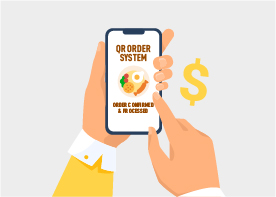
Step 3: Place Order
Once the order has been selected, the customer can also make payment directly with an integrated payment gateway. Afterwhich, both the order and respective pager number will be sent to the kitchen via your store’s QR ordering system, which can also be linked to the POS system.

Step 4: Order Ready
Kitchen staff will prepare the received order, and once the orders are ready, staff will key in the pager number in the Keypad to alert the customer. The pager will produce discreet beeps, lights & vibrations to notify customers to collect their food.
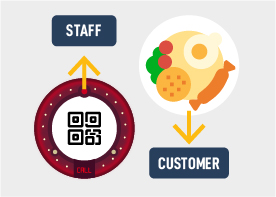
Step 5: Collect Food
Customers can proceed to the counter to collect their food and return the pager to the staff.
Method 2: with Self-Service Kiosk
Alternatively, our QR code printed customer paging system can also be integrated with Self-Service Kiosks. In order to reduce human congestion, and also to smoothly process long queues, more and more businesses are opting for this method as an alternative. This is especially applicable for generally crowded places such as food courts, Kopitiams and large enterprises. You may read more in the following steps to find out how it works.

Step 1: Place Order
Customer proceeds to the Self-Service Kiosks to make their order. Once the order is done, collect a pager placed near the Kiosk.
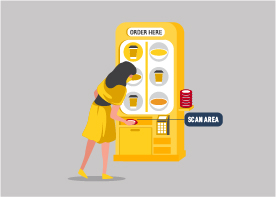
Step 2: Scan Pager
Customer scans the QR code printed on the pager to the Kiosk’s allocated scanning area. This will register the collected pager number to the store’s POS system – in this case, it would be the Self-Service Kiosk.
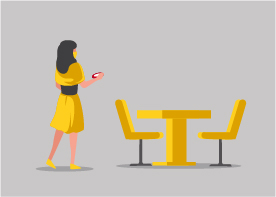
Step 3: Take a Walk
While waiting for their order, customers are free to roam around the vicinity with the pager or simply be seated.

Step 4: Order Ready
Once the orders are ready, Staff will key in the pager number in the Keypad to alert the customer. The pager will produce discreet beeps, lights & vibrations to notify customers to collect their food.
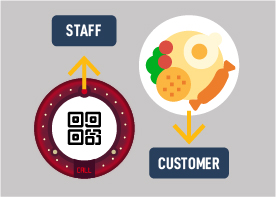
Step 5: Collect Food
Customers can proceed to the counter to collect their food and return the pager to the staff.
Operating your business during tough times is no easy feat. But with the right kind of equipment and innovative solutions, you can minimise inefficiency and boost productivity safely. Start by checking out how our solutions could help your business better, and if you have any questions, feel free to contact us. We’d be happy to help!