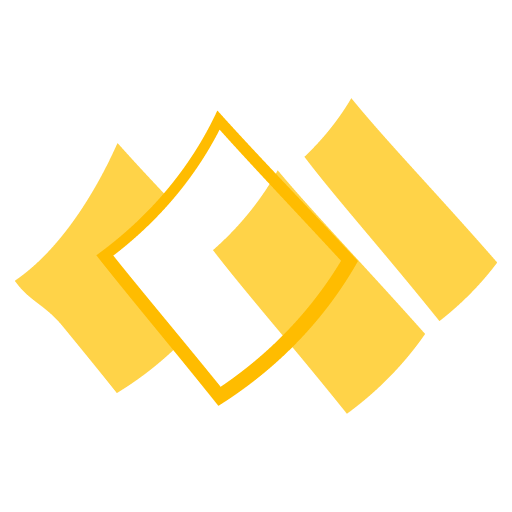- About
- Solutions
Solutions
Our paging solutions preconfigured by their functions and by categories to meet your needs.
For your customers
For your team
- Industries
Industries
Our paging solutions preconfigured by their functions and by categories to meet your needs.
- Grants & Incentives
Funding grant support issued from the respective governing bodies to support up to 80% of your wireless paging system purchases
- Blog
TV QUEUE NUMBER SYSTEM
Streamline customer notifications by displaying their queue number on your TV display panel.
This system integrates smoothly with your existing promotional content, such as slideshows, advertisements, or looping videos, ensuring that customers stay informed and engaged while waiting.
Need help deciding?
Get in touch or call us at +65 3159 4755
Overview
Integration with TV
Seamlessly connects with your existing TV display to showcase queue numbers, videos, and slideshows.
No Internet Required
Operates wirelessly without Wi-Fi or internet, offering a simple plug-and-play setup.
Custom Layout
Fully customizable display layout allows you to feature contact info, advertisements, and more as needed.
What is
Included?
Simple and straight forward, 3 hardware equipment setup.
Wireless operation without an internet connection.
1
Numeric Keypad Transmitter
For staff to enter a specific set of numbers, or simply call the next sequential queue number.
2
Setup Box
This TV Setup Box is the brains of the system. A direct cabled HDMI connection is required between the setup box and the TV. The box works right out of the box, and only requires a power supply. No internet connectivity or wifi is required.
3
Remote Control
The remote control is provided for your convenience. Especially if the TV is mounted high or in inconvenient areas; use the queue system’s TV remote to change any settings.

What customers say
Customers find the TV Queue Management System a game-changer in our quick-serve dining environment. By displaying queue numbers on our TV screens, alongside engaging promotional content, we keep customers informed and entertained while they wait.
The seamless integration with our existing displays and the lack of need for internet connectivity make it a hassle-free addition. The customizable layout also allows us to showcase our latest offers and contact information, enhancing the overall customer experience and streamlining service.
How it Works
SIGNALGRYD queue management systems improves service efficiency by creating a systematic queue flow.
Place an Order
Customers places their order and retrieves their receipt which has their queue number.
1
Take a Seat
Customer is seated and waits for their queue number to be called.
2
Alert Customer
Once their food is ready for pickup, staff would enter the receipt or queue number onto the keypad. The respective queue number would display on your TV display.
3
TV Queue Number Alert
SIGNALGRYD TV Queue Number Alert system integrates with your existing TV display by overlaying your called queue numbers. It is a fully customizable solution that always you to completely design your desired layout.
In addition, integration with your TV display panel allows you to display your own promotional content such as slideshows, advertisements or even a looping video playback.

All the Features You Need
- CE & IMDA Compliance
- Transmitting distance up to 600m
- Simple & Intuitive Solution
- No wiring, cabling, or computer servers required
- No Wifi or Internet
- Plug & Play Solution
- Cost Effective
Other Queue Management Systems
- Ticketless, single queue only
- Ushered to available service counter
- First come first serve basis
- Fairest and fastest way at retail and pharmacy check-outs
- Easy to install and deploy
- Ticketless, single queue only
- Ideal for F&B businesses when food is ready for collection
- Manually enter a specific queue number
- Queue number flashed onto a display
- Easy to install and deploy
- Ticketed queue system
- Customer takes a queue number and is seated
- Queue called in sequence
- Informs customers of how many people are ahead
- No WIFI or internet servers required